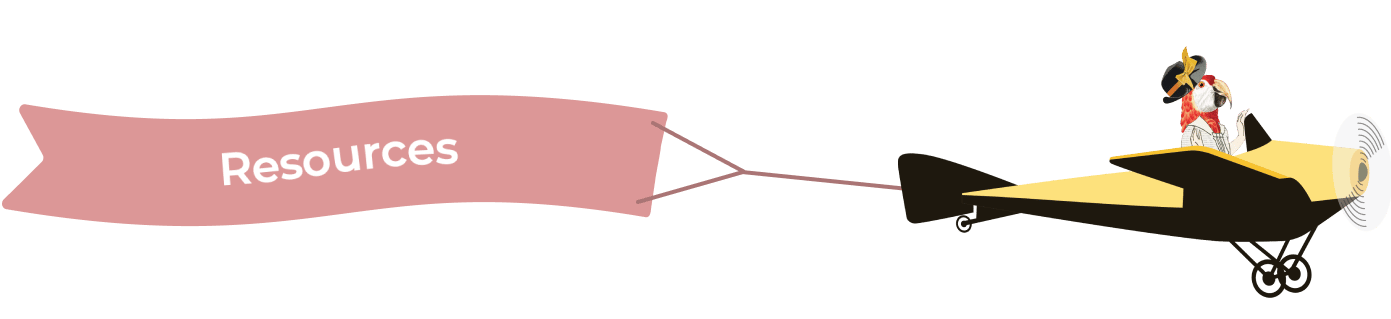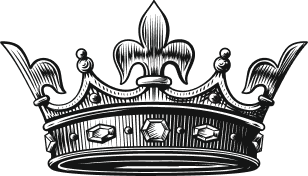Just as working without the grid system is one of the more common design mistakes, so is poor type choice. If you’ve been following our Techy Designer blog, you already know not to use Comic Sans for that quarterly report, and that’s a really strong start. Here are some more quick guidelines to help keep your docs looking pro.
Less is more.
Nothing lends panache to a buttoned-up corporate piece like a bunch of cool fonts, right? Actually, most great design is achieved using just one or two typefaces. Too many fonts create distraction. You’ve worked hard to create a singular voice; visual focus is just as important.
To keep it simple, choose one typeface for body copy and a second for headings (alternatively, use a bold style of your body font). Many designers agree that serifs—such as Georgia, in which this post is set—are more readable for long passages. Consider a san serif, like Helvetica, for headlines; it’ll offer a nice contrast to the body text. Or, try oversizing your body font and adding a splash of color; works for us.
If you’ve got a pullquote or other callout, resist the urge to throw another font into the mix. Instead, go with a style from your existing type palette. Italics can work great here, especially a bit oversized.
Finally, try a slightly smaller font size for body copy than you might normally use (or that Microsoft Word chooses for you). The result will feel more modern and less clunky.
More is more.
Non-designers rarely explore things like linespacing (the distance between lines of text, often called leading) and letterspacing (the distance between letters, often called tracking), but digging in a bit and deviating from the default often produces more readable and elegant text. In general, do-it-yourself docs tend to suffer from linespacing that is too tight, hurting readability and lending a cramped feeling to your piece. Opening up the leading helps the piece breathe and the reader keep her place.
Another nice touch is to widen the letterspacing on headings, giving them a more polished, purposeful look. This works best on short, punchy headlines.
Beg, borrow, steal.
We all know it’s the little details that often make things special. If you want to add a subtle touch to elevate your doc (but aren’t quite sure what that looks like), try skimming a high-profile piece that captures a similar feel. Magazine layouts are great sources of inspiration for longer pieces; they often employ eye-catching headline or color treatments that can be adapted to your layout.
Try some of the above and see what works for you. Let us know how you get on!