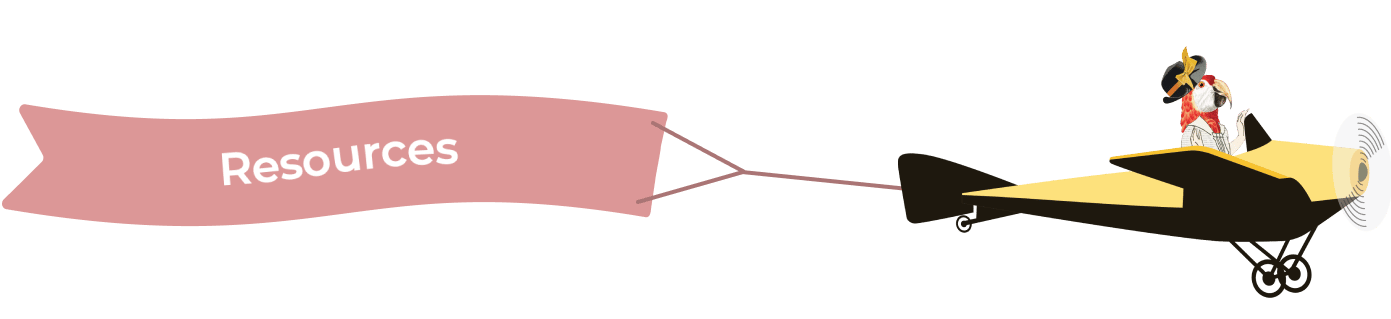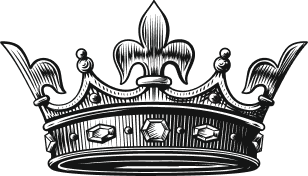You’re about to kick off an important internal project—the formidable company website redesign. With SMEs, project managers, SEO experts, graphic designers, writers, and editors working remotely in multiple time zones, the thought of collaborating can be daunting. Sound familiar? We feel you. Enter: Figma.
You may have heard buzz about Figma, but what exactly is it? How can it transform your workflow? And, importantly, how can it help your company’s diverse teams collaborate in an increasingly remote-based work world?
Get it done well, anywhere
Figma is a cloud-based design and project management tool that offers a platform for teams to collaborate on all elements—and through all phases—of project development. We love Figma for website development, and it can also be used for app design and print design. Users create teams, and team members can generate and view projects, contribute ideas and feedback through comments, and conduct live chat and team meetings with video conferencing. The review and approval system includes version history, so teams can test and adjust while maintaining access to earlier versions. Plus, everything’s stored in the cloud, so all team members can easily collaborate on any device from any connected location.
Here are some standout features:
Kickoff
Figma’s whiteboard feature—FigJam—helps teams kick off projects with brainstorming, strategic planning, workflows, and diagrams, so everyone can share their ideas and get organized. Not sure where to start? Figma’s loaded with helpful templates for everything from team icebreakers, workshops, and timelines to more-advanced options such as design systems and UI kits.
Design
Move straight from planning to design using Figma’s design tool. With features like a modern pen tool, responsive layouts, and animated buttons, Figma’s user-friendly design interface provides all the hardware you need, in one place. The tool can also help you improve your workflow with features such as styles, asset libraries, and plug-ins and widgets.
Launch
Ready to launch that site? Figma’s convenient features let users inspect design files, grab code, and export assets. This helps streamline the process from design to launch, and gets your project ready for a developer to implement what you’ve created into your WordPress framework. (CB Wish List: A more seamless integration from Figma to a ready-to-launch website.)
On the whole, Figma offers an engaging and imaginative collaborative platform to create your next website, with an abundance of tools to support the process from start to finish. Need help with your web copywriting or design? Our team of experts is here for you.