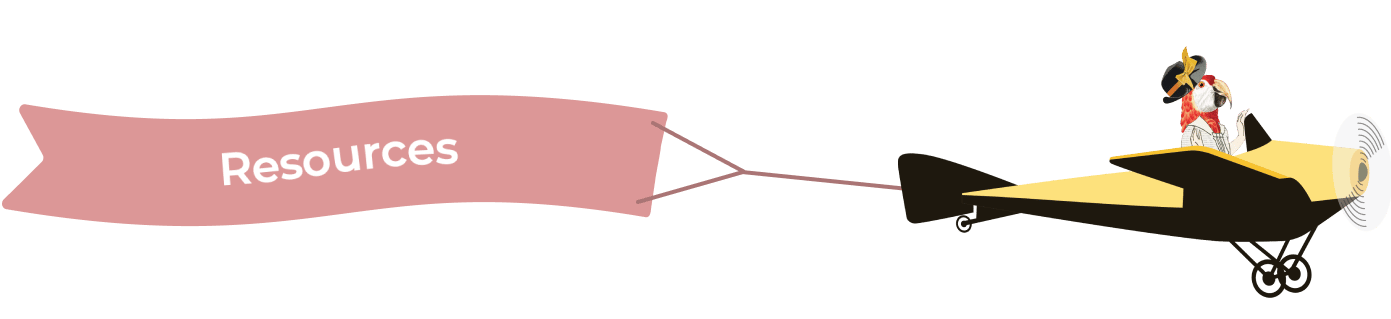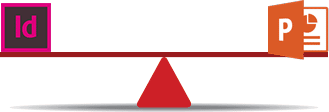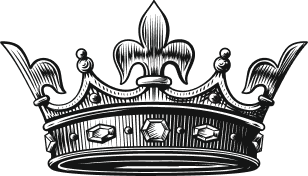“In the end, we want a PDF—but should we create it in InDesign or PowerPoint?” It’s a question frequently asked around here, and the answer is always the same: “It depends.” When deciding on an asset format, we ask our clients to consider the following:
Design sophistication: Do you want a beautiful, slick, professional look?
InDesign will win the design contest almost every time. We love PowerPoint for so many things, and you can develop very nice-looking assets with PowerPoint—but at the end of the day, PowerPoint is a presentation tool, so print is not the focus. InDesign is far more full-featured in terms of its design capabilities. Its global styles are more robust, it can reliably import more formats (such as vector objects and support for transparency), and its interactivity will survive the conversion to PDF. If you’ll be printing your PDF professionally, PowerPoint simply is not set up well for bleeds and crop marks, never mind more-advanced prepress elements like registration marks and color bars, fine-tuning compression settings, and specialized PDF formats.
Content changes and accessibility: Do you have access to InDesign and a designer who knows who to use it? How often do you want to update the content? What type of content needs to be updated?
If you don’t foresee any reason to update or change the content, then your program choice really depends on what you’d like from a design perspective. However, if you do want to customize, update, or change your content in any way, you’ll need to consider the following:
- Accessibility: Does someone in your organization have, or have access to, the skills to properly edit this document in InDesign? PowerPoint is much more ubiquitous, so we often find that clients choose PowerPoint over InDesign for assets that need to be updated frequently. That said, a PowerPoint user will still need to ensure alignment of objects, maintain consistency in formatting (fonts, colors, sizes, etc.), preserve overall balance, and not overcrowd pages when making changes.
- Type of content changes: If you’re co-branding a number of sell sheets and you just need to switch out a partner logo and name, then InDesign is still preferable—as long as you have access to the program and a designer with sufficient skills. However, if you anticipate having more-substantial edits (e.g., data that changes monthly) or you’ll need different copy for different customers or partners or verticals, then PowerPoint would probably be easier.
So, who’s the winner? Yes, it does depend. We have plenty of experience using both programs and would be happy to suggest a format that’s right for your asset.