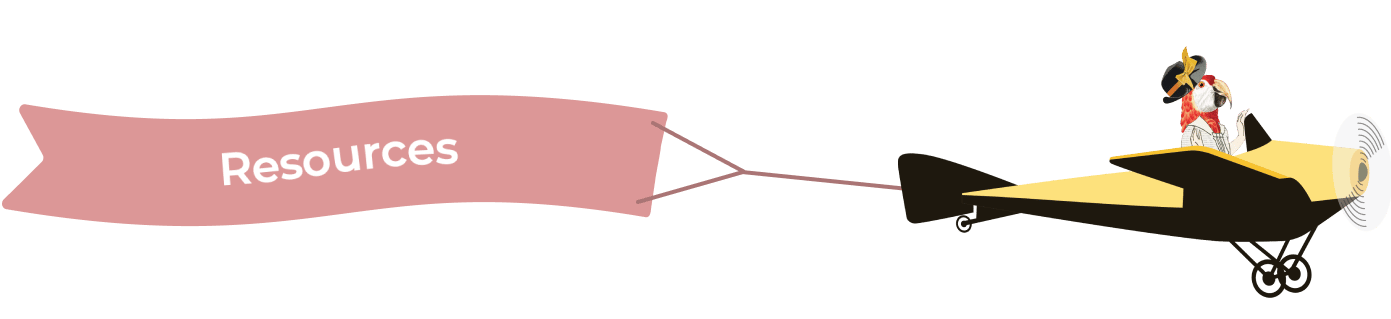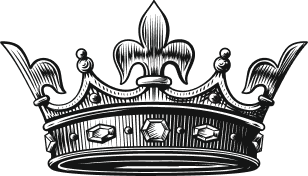Perhaps you’ve seen one recently: a great PowerPoint presentation that was both content-rich and visually interesting. As a B2B marketing professional, you may have wondered what makes a truly great slide. One that’s as concise as it is visually compelling. One that’s copied, pasted, and passed around for use in multiple decks throughout your company. At the Content Bureau, we’re routinely hired to help our clients craft great presentations, and we’ve identified three best practices for the perfect slide.
1. When it comes to copy, less is more.
PowerPoint is not designed to be text-heavy. In fact, nothing puts your audience to sleep faster than slides that feature paragraphs of copy and no visuals. Whether you’re presenting internally or prepping for a conference keynote, you want your B2B presentation to be spot-on. For a great slide, whittle down your text to the bare minimum. Don’t even think about using complete sentences! Use high-level messages or phrases—save the details for the speaker notes. And be certain the text conveys the precise message you want your audience to take away.
For the most impactful headlines, ensure they make a point. For example, instead of “2011-2016 Revenue,” try “Five Years of Steady Revenue Growth.” If you’re using labels, aim for consistency in label length. For example, stick with one- or two-word labels that are structured the same way—such as all nouns, all adjectives, or adjectives then nouns. The brain is wired to seek out repetition, so it will naturally assimilate a list of “easy, fast, affordable” or “lower cost, faster implementation, better service.”
Make a complicated point with minimal words.
2. Balance is key.
The great thing about PowerPoint is that it is a visual tool, so you want to make sure each slide is carefully designed for maximize impact. This requires an eye attuned to balance and layout. Things to consider: right-left, top-bottom, and text-graphics balance. Where do you place a graphic relative to the text? Can you pair each bullet with a simple icon? If you have a series of three points, do you stack them top to bottom or left to right? All of this depends on the amount of copy and the size of the icons or illustrations—and what will be most intuitive for the person reading the slide. Hero images behind copy can work well, but you need to balance the copy on top of a photograph that isn’t too busy or distracting. White space around the edges of a slide are also important. Just like with a layout design, you don’t want the text to run right up to the edge of your slide.
Top-to-bottom, side-to-side balance.
3. Pay attention to design details.
Sometimes the element(s) that makes a slide really great is so subtle it’s hard to put a finger on it. We think of this as design detail, and slides with professional attention to design detail really make a difference. If you’ve picked the perfect, evocative hero image, your message will be crystal clear. We recently worked on a presentation for a company that had an overtly circular logo—and just using a circular shape for photo treatment was a particularly nice, subtle touch. [For a company with a logo that consists of a series of squares, consider using square bullets or square-shaped photos for an effective design echo.] Ensure a consistent design within a slide—same font, same visual treatment—as well as throughout your entire presentation.
It’s all in the details.
Whether you need to make an internal pitch for a new marketing campaign, or you want to freshen up the go-to sales deck, the perfect PowerPoint slide can be a compelling medium for your message. The content and design experts at the Content Bureau can help you identify great content and design a series of compelling, visually balanced slides that vividly tell your story.