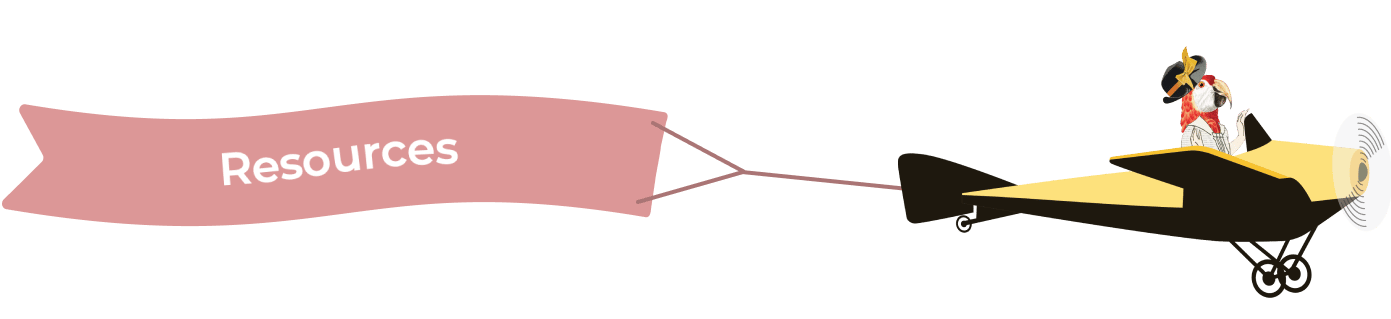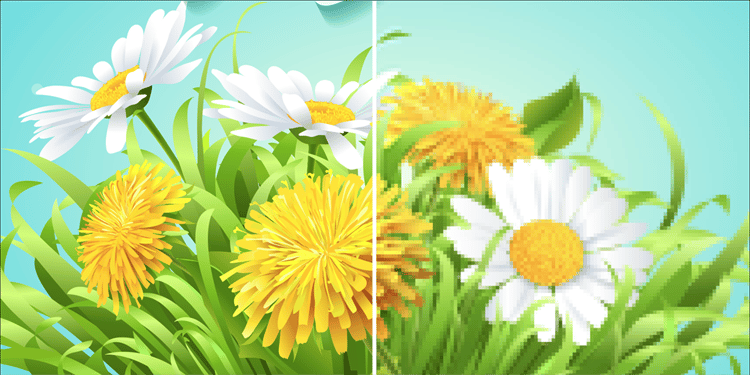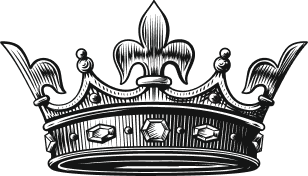You’ve received a request for a vector logo file from the Content Bureau’s graphic designer. If you’re confused about what that means, and about the difference between image file types, you’re not alone. Let’s chat about these two image file types—vector and raster—and discuss how each is used for various marketing collateral.
Vector Files
Vector files are constructed using mathematical formulas rather than pixels, with typical file types being EPS, AI (Adobe Illustrator), and PDF. Note that saving a JPG image of a logo as a PDF won’t turn it into a vector file—good try, though! Vector logo files are typically saved with a transparent background. Your company logo will most likely have been created as a vector file, and will exist somewhere as an AI or EPS file—possibly even an AIT (Adobe Illustrator Template) or CDR (CorelDRAW), although those are much less common.
Vector files allow for editing, if needed, and, most importantly, for scaling. A vector file can be scaled to virtually any size necessary for a project, from the very large to the very small. This is extremely beneficial when creating graphics for print, tradeshows, or physical applications, such as truck wraps or outdoor signage.
Raster Files
A raster image is created using individually colored pixels (hundreds, thousands, or millions of them) to form a complete image. JPEGs, GIFs, and PNGs are common raster image types. All of those pixels allows for an amazing color range that can be extremely difficult to achieve with vector graphics.
Since a raster image is created using a fixed number of colored pixels, it can’t be resized without compromising its resolution, and can look grainy or pixelated. Rasterized graphics must be saved at precisely the dimensions needed to view at a 1:1 resolution to alleviate possible issues, and they’re difficult to edit or make changes to. Most photographic images are raster, and often logos are shared as PNG, JPG, or GIF files. They are commonly used for web graphics, and are easily imported into software programs like Word and Excel.
Raster logo files aren’t “bad” files, but often these files are sized too small (for easy electronic transfer) and have a solid, not transparent, background, making them difficult to use. That’s why your graphic designer asks for, and truly needs, a vector file of your company logo. Knowing these basics about file types will ensure better communication between you and your designer—and keep your project on schedule!