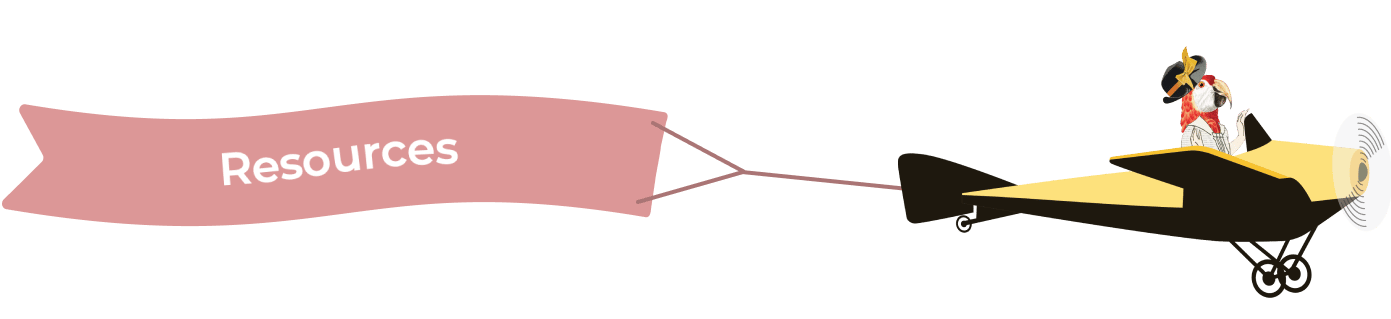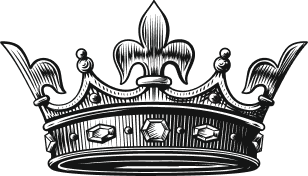Whether you’re staring at a blank slide or trying to make sense out of an incongruous mountain of slides, creating a PowerPoint presentation ultimately requires two things: powerful messaging and impactful graphic design.
Here are some tips for achieving both, based on what we’ve learned through our process at the Content Bureau.*
Powerful Messaging
To create a cohesive and convincing storyline, you must first consider the following:
Who is the target audience? Are you speaking to a C-level audience or a technical team? Is this an internal or external presentation? Will you be using this presentation across geographies? How much does this audience already know about your company, your products, your competition, and so on? What is your audience interested in learning? The answers to these types of questions will guide your messaging throughout the entire presentation (e.g., level of detail, broadness of appeal, use of examples).
What is the overall objective of the presentation? What is the main message? When the presentation is over, what do you want your audience to understand and remember? What action would you like them to take afterward? Once the overall objective is defined, every slide should contribute to supporting this message.
Impactful Graphic Design
From a visual perspective, there are several considerations:
What is the format and venue? Will you be printing and distributing your presentation for a one-on-one or small group discussion? Or will you be speaking in front of a large audience at a convention hall? In a large venue, graphics should be more visually bold, highlighting and illustrating key parts of your message. The audience should not be reading lengthy copy as you’re speaking. Meanwhile, a more intimate setting allows for a greater amount of information per page, as presenter and audience are closer, making it easier for more detailed discussion of individual points.
Are you following your organization’s brand guidelines? This is very important. Your brand should be the stylistic backdrop to everything you present, as it subtly reinforces the presence of your company on every slide. The consistency of color, placement of titles, charts, copy and even footnotes and page numbers, add to the clarity of the message, and underscore the thought and detail that went into the presentation’s preparation.
Are you keeping it simple? PowerPoint offers a variety of “bells and whistles,” including spinning text animation, bold 3D shapes, clip art, and zigzagging transition slides. While these features can grab the audience’s attention, they should be used sparingly—and only if they truly add value.
Here are some excellent ways to convey your point, while keeping your PowerPoint presentation professional and elegant:
- Use “builds.” Builds gradually highlight a new set of points—just a few at a time, so as not to compete with the speaker. They can be a very effective backdrop.
- Select photography or illustrations. You can use both, but they must complement each other in look and feel. More importantly, they must support your story point as well as help to make each slide in the presentation attractive and legible.
- Look to image sites. You may not find all the photos and illustrations you need in PowerPoint’s clip art library. Many of those images are cutesy and overused anyway. There are good and inexpensive image sites where you can find many excellent (and cost-effective) visuals. Photography is especially inexpensive for PowerPoint, as you’ll only need low-resolution photos for on-screen viewing. Look for images that are fresh and not staged. This will avoid a clichéd, sales pitch look.
- Use fonts from the same font family. From there, go BOLD, italic and narrow. Don’t use different typefaces in one presentation. When using type, save underlining for links, if anything. Try color and/or bold to highlight your message.
At the Content Bureau, our approach to developing PowerPoint presentations is to use a team—an experienced, MBA-level PowerPoint lead; an MBA-level PowerPoint editor; and a sophisticated designer—from the outset. And here’s a super fab bonus for our clients: every member of our PowerPoint team hails from global consulting (and PowerPoint) powerhouse Accenture. Combining expertise in this way results in the highest-impact presentations.
Whether you have a rock star team at your disposal or are working solo, these ideas can help you create a PowerPoint deck that is visually consistent and allows your message to come through loud and clear. Have fun, and post a comment to let us know how it’s going!
*This post was co-authored by Content Bureau team members, Allison and Masha.